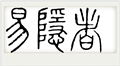Radware负载均衡抓包方法
作者:易隐者 发布于:2012-3-16 17:51 Friday 分类:参考资料
Radware负载均衡下主要利用tcpdump抓包,我从其相关资料中找到如下描述,大家可参考:
TCPDUMP
You can use tcpdump on any AppXcel interface. You can output the dump to the CLI prompt or export it to a file (over zmodem or SSH).
Use the following tcpdump commands at the prompt:
• system tcpdump print [-t <time-out (sec)>] [-c <max number of packets>] [-s <size>]
Displays the TCP dump at the prompt. The information is continuously printed to the screen until the collection time-out is over.
• system tcpdump export [-t <time-out (sec)>] [-c <max number of packets>] [-s <size>]
Exports the TCP dump information to a text file. Information is saved in the file until the collection time-out is over.
where:
• -t is the period for the TCP dump to collect data. Default: 60 seconds.
• -c is the maximum number of packets to collect. Default: 10000 packets.
• -s is the maximum packet length to be captured. Default: 0 (capture whole packet).
It is possible to apply traffic filters to the dump. AppXcel uses the Ethereal format of expressions. For a complete description refer to
http://www.ethereal.com/docs/man-pages/tcpdump.8.html.
Examples: Commonly used filters
A To filter by destination IP, enter and the IP. To filter by source IP, enter src host and the IP.
B To filter by destination TCP port, enter dst port and the port. To filter by source port, src port and the port.
日历
最新日志
链接
分类
最新碎语
- 如果一个人想要做一件真正忠于自己内心的事情,那么往往只能一个人独自去做"——理查德·耶茨
2019-06-25 21:34
- 日后我们知道,真正的人生道路是由内心决定的。不论我们的道路看上去如此曲折、如此荒谬地背离我们的愿望,它终归还是把我们引到我们看不见的目的地。(茨威格《昨日世界》)
2019-03-16 21:27
- 如果你渴望得到某样东西,你得让它自由,如果它回到你身边,它就是属于你的,如果它不会回来,你就从未拥有过它。——大仲马《基督山伯爵》
2018-10-09 22:07
- 人生有两大悲剧:一个是没有得到你心爱的东西;另一个是得到了你心爱的东西。人生有两大快乐:一个是没有得到你心爱的东西,于是可以寻求和创造;另一个是得到了你心爱的东西,于是可以去品味和体验。——弗洛伊德
2018-09-25 18:06
- 一个人越有思想,发现有个性的人就越多。普通人是看不出人与人之间的差别的——布莱兹·帕斯卡尔
2018-08-30 18:44
存档
- 2020年11月(2)
- 2018年1月(1)
- 2017年12月(1)
- 2017年11月(6)
- 2017年6月(1)
- 2017年5月(1)
- 2017年4月(1)
- 2017年3月(1)
- 2016年11月(1)
- 2016年4月(1)
- 2015年7月(2)
- 2015年6月(1)
- 2015年5月(5)
- 2014年12月(1)
- 2014年11月(1)
- 2014年10月(1)
- 2014年8月(1)
- 2014年7月(1)
- 2014年6月(1)
- 2014年5月(1)
- 2014年4月(3)
- 2014年2月(2)
- 2014年1月(2)
- 2013年12月(1)
- 2013年11月(1)
- 2013年10月(2)
- 2013年9月(1)
- 2013年8月(1)
- 2013年7月(3)
- 2013年6月(2)
- 2013年5月(1)
- 2013年4月(3)
- 2013年3月(1)
- 2013年2月(2)
- 2013年1月(2)
- 2012年12月(11)
- 2012年11月(12)
- 2012年10月(12)
- 2012年9月(26)
- 2012年8月(29)
- 2012年7月(18)
- 2012年6月(2)
- 2012年5月(25)
- 2012年4月(16)
- 2012年3月(13)
- 2012年2月(6)