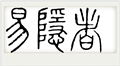常见网络分析工具特色功能简介及其在实际工作中的应用之Network Monitor
作者:易隐者 发布于:2012-5-29 22:47 Tuesday 分类:网络分析
Network Monitor是微软公司开发的网络分析产品,一般在windows server光盘里自带Network Monitor的安装程序,我们也可以直接去微软公司的网站去下载安装使用,其仅支持windows平台。
标签: VRTA Network Monitor 发包进程
常见网络分析工具特色功能简介及其在实际工作中的应用之wireshark
作者:易隐者 发布于:2012-5-14 12:15 Monday 分类:网络分析
Wireshark是一款开源免费的网络分析产品,其支持UNIX、MacOS和windows等多种平台,2006年以前被称为Etheral,2006年后,改称为wireshark。wireshark是目前全世界使用最为广泛的网络分析产品。
标签: 远程抓包 wireshark 网络分析工具 解码 报文格式
爱立信SE800型号的路由器端口镜像设置
作者:易隐者 发布于:2012-5-13 20:20 Sunday 分类:参考资料
该设备的总体设计比较复杂,可以通过context的方式在一个硬件路由器中虚拟出来多个路由器,即通过一台路由器即可实现复杂的网络拓扑组网试验,镜像配置数据较为复杂,模式如下:
1,配置镜像数据
-------------------------------------------------------------------------------
(1)先配置镜像转发策略:
forward policy TEST
//TEST为一个策略的名字,可随意配置,在源数据的vlan下配置时需要用到
mirror destination MIRRORPORT all ip-detagrams
//MIRROPORT是一个目的的标示,也可随意设置,在输出端口的配置时需要用到
-------------------------------------------------------------------------------
(2)配置源端口的镜像数据:
port bvi vlan 1360-bvi(二层接口的方式) | port ethernet 2/1(三层接口方式)
forward policy TEST in |pvc 1021
forward policy TEST out |forward policy TEST inbound
forward policy TEST outbound
-------------------------------------------------------------------------------
(3)配置现场抓包端口的数据
port ethernet 1/1
no shutdown
forword output MIRRORPORT
-------------------------------------------------------------------------------
2,删除镜像 在配置的新数据指令前加 no 即可
安耐特交换机端口镜像设置
作者:易隐者 发布于:2012-5-13 20:19 Sunday 分类:参考资料
安耐特交换机端口镜像设置实例:
交换机总共24个口,把1-23的数据包镜像到24口上
set switch port=1-23 mirror=both
set switch mirror=24
enable switch mirror
神州数码交换机端口镜像设置
作者:易隐者 发布于:2012-5-13 20:16 Sunday 分类:参考资料
神码3526S/3926S
指定镜像源端口:
Switch(Config)#monitor session 1 source interface e 1,2-4 0/0/2-4 tx
Switch(Config)#monitor session <session> source interface e 端口列表 {tx,rx,both} rx为镜像源端口接收的流量;tx为镜像从源端口发出的流量;both为源端口入和出的流量。
指定镜像目的端口;
Switch(Config)# monitor session 1 destination interface eth 25 0/0/25为3926端口
Switch(Config)#monitor session <session> destination interface <interface-number>
其他配置型号端口镜像
命令: [no] mirror-port ethernet <portnum>
功能: 激活镜像端口
命令模式: 特权配置模式
参数: <portnum>为镜像端口的端口号
命令: [no] monitor ethernet <portnum> [ethernet <portnum>...] both | in | out
功能: 激活被镜像的端口的镜像功能
命令模式: 端口配置模式
参数: <portnum>为镜像端口端口号;both | in | out分别代表双向流量,输入流量,输出流量
举例一:
DCRS-7500(config)# mirror-port ethernet 4/1
DCRS-7500(config)# interface ethernet 4/3
DCRS-7500(config-if-4/3)# monitor ethernet 4/1 both
上述命令将端口4/3上的双向流量镜像到端口4/1,用户可以在端口4/1外接协议分析仪来查看端口4/3的流量信息。
举例二:
DCRS-7500(config)# interface ethernet 1/2
DCRS-7500(config-if-1/2)# monitor ethernet 1/1 in
DCRS-7500(config-if-1/2)# interface ethernet 1/3
DCRS-7500(config-if-1/3)# monitor ethernet 1/1 in
DCRS-7500(config-if-1/3)# interface ethernet 1/4
DCRS-7500(config-if-1/4)# monitor ethernet 1/1 in
上述命令把端口1/2,1/3和1/4的输入流量镜像到端口1/1。
镜像链路聚合组中的单独端口
默认状态下,当镜像链路聚合组中的主端口时,链路聚合组中的所有端口的流量都被镜像到镜像端口。用户可以配置只镜像链路聚合组中的单独端口。
命令: [no] monitor ethe-port-monitored <portnum> | named-port-monitored <portname>
ethernet <portnum> in | out | both
功能: 镜像链路聚合组中的单独端口
命令模式: 链路聚合配置模式
参数: ethe-port-monitored <portnum> | named-port-monitored <portname>参数指定了链路聚合组中被镜像的端口,ethe-port-monitored <portnum>指定被镜像的端口号码,named-portmonitored <portname>指定被镜像的端口名称;ethernet | <portnum>指定镜像端口号码,这个端口外接协议分析仪;both | in | out分别代表双向流量,输入流量,输出流量
举例:
DCRS-7500(config)# mirror ethernet 2/1
DCRS-7500(config)# trunk switch ethernet 4/1 to 4/8
DCRS-7500(config-trunk-4/1-4/8)# monitor ethe-port-monitored 4/5 ethernet 2/1 in
上述命令设置端口2/1镜像链路聚合组中端口4/5的输入流量。
命令: [no] config-primary-ind
功能: 镜像链路聚合组中的主端口
命令模式: 链路聚合配置模式
举例:
DCRS-7500(config)# mirror ethernet 2/1
DCRS-7500(config)# trunk switch ethernet 4/1 to 4/8
DCRS-7500(config-trunk-4/1-4/8)# config-primary-ind
DCRS-7500(config-trunk-4/1-4/8)# monitor ethe-port-monitored 4/1 ethernet 2/1 out
上述命令设置端口2/1镜像链路聚合组中主端口4/1的输出流量。
显示端口镜像配置
命令: show monitor
功能: 显示端口镜像配置
命令模式: 全局配置模式
举例:
DCRS-7500(config)# show monitor
Mirror Interface: ethernet 4/1
Monitored Interfaces:
Both Input Output
---------------------------------------------------
ethernet 4/3
日历
最新日志
链接
分类
最新碎语
- 如果一个人想要做一件真正忠于自己内心的事情,那么往往只能一个人独自去做"——理查德·耶茨
2019-06-25 21:34
- 日后我们知道,真正的人生道路是由内心决定的。不论我们的道路看上去如此曲折、如此荒谬地背离我们的愿望,它终归还是把我们引到我们看不见的目的地。(茨威格《昨日世界》)
2019-03-16 21:27
- 如果你渴望得到某样东西,你得让它自由,如果它回到你身边,它就是属于你的,如果它不会回来,你就从未拥有过它。——大仲马《基督山伯爵》
2018-10-09 22:07
- 人生有两大悲剧:一个是没有得到你心爱的东西;另一个是得到了你心爱的东西。人生有两大快乐:一个是没有得到你心爱的东西,于是可以寻求和创造;另一个是得到了你心爱的东西,于是可以去品味和体验。——弗洛伊德
2018-09-25 18:06
- 一个人越有思想,发现有个性的人就越多。普通人是看不出人与人之间的差别的——布莱兹·帕斯卡尔
2018-08-30 18:44
存档
- 2020年11月(2)
- 2018年1月(1)
- 2017年12月(1)
- 2017年11月(6)
- 2017年6月(1)
- 2017年5月(1)
- 2017年4月(1)
- 2017年3月(1)
- 2016年11月(1)
- 2016年4月(1)
- 2015年7月(2)
- 2015年6月(1)
- 2015年5月(5)
- 2014年12月(1)
- 2014年11月(1)
- 2014年10月(1)
- 2014年8月(1)
- 2014年7月(1)
- 2014年6月(1)
- 2014年5月(1)
- 2014年4月(3)
- 2014年2月(2)
- 2014年1月(2)
- 2013年12月(1)
- 2013年11月(1)
- 2013年10月(2)
- 2013年9月(1)
- 2013年8月(1)
- 2013年7月(3)
- 2013年6月(2)
- 2013年5月(1)
- 2013年4月(3)
- 2013年3月(1)
- 2013年2月(2)
- 2013年1月(2)
- 2012年12月(11)
- 2012年11月(12)
- 2012年10月(12)
- 2012年9月(26)
- 2012年8月(29)
- 2012年7月(18)
- 2012年6月(2)
- 2012年5月(25)
- 2012年4月(16)
- 2012年3月(13)
- 2012年2月(6)